Many talented Korean designers customize KakaoTalk Themes with their unique style and share them on their blogs.
Let's find out how to download beautifully customized theme files and install and apply them to KakaoTalk on Android mobile such as Samsung Galaxy.
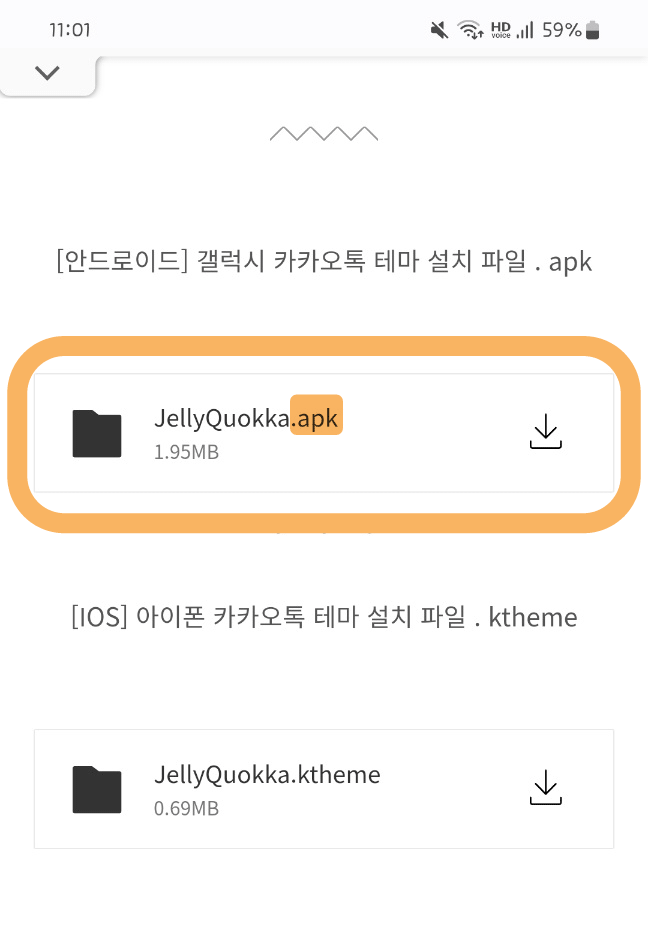
'.apk' file is KakaoTalk Theme file for Android. Press '~.apk' file to download.

Press 'Download anyway'

When the download is complete, press 'Open'.

Press 'Install'

Press 'Setting' to allow install unknown apps downloaded from chrome (or any other browser you have used.)

Turn on the switch of the browser that you've used for downloaded the file.

Press 'Install'.

Press Install anyway.

Press 'Open'.

Press 'Apply Now'.

Well done! KakaoTalk theme has been successfully applied!


If you've pressed 'Done', go to Apps Screen and run the app to apply KakaoTalk Theme.
Manage APK file



You can manage '.apk' files in 'Downloads' or 'APK' section of your My Files app. you can install theme files here just as the same way as I've explained with Chrome.
Since we've done to install the theme file to the app, we don't need '.apk' file anymore, it's okay to delete '.apk' file.


In other hand, if you delete this app icon, the installed theme will be deleted.
If you don't want to see your theme app icon,
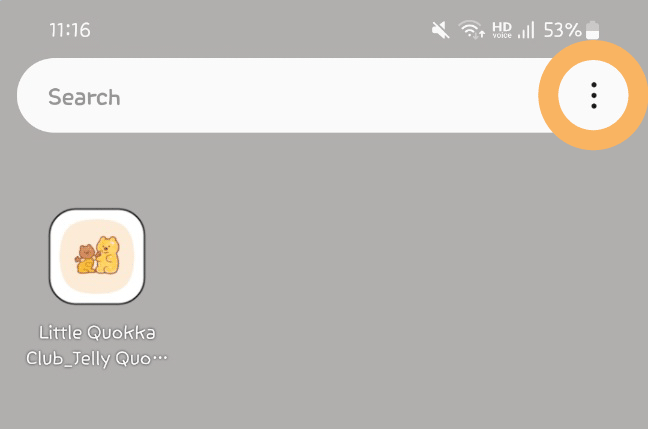

press 3 dots menu button on top of your apps screen, go to 'Settings'
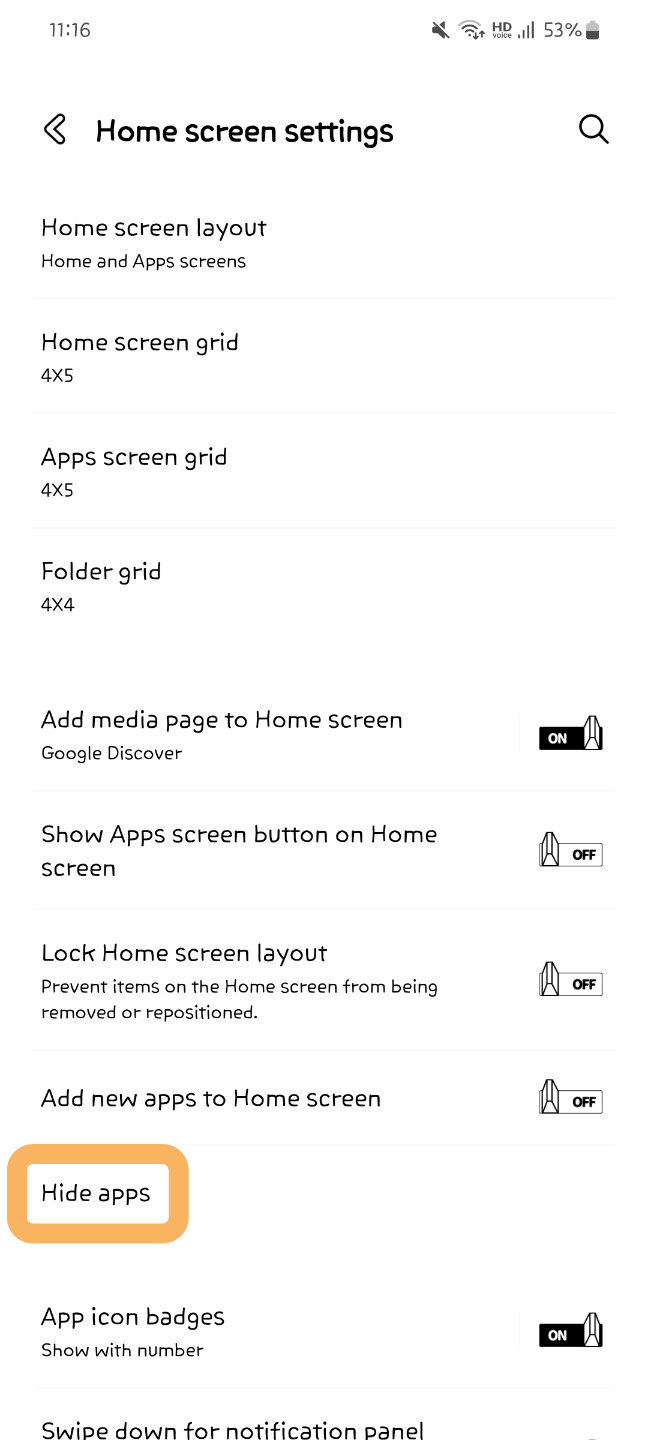

Go to 'Hide apps' , select the app you want to hide and press Done.
Turn On / Off the Install Unknown Apps Option



1. Go to Settings > Apps
2. Press 3 dots menu button at the top of the screen
3. Press Special access


4. Press Install unknown apps
5. Turn on / off the 'Install unknown apps' option on this page.
How to Fix Chatroom Background Error
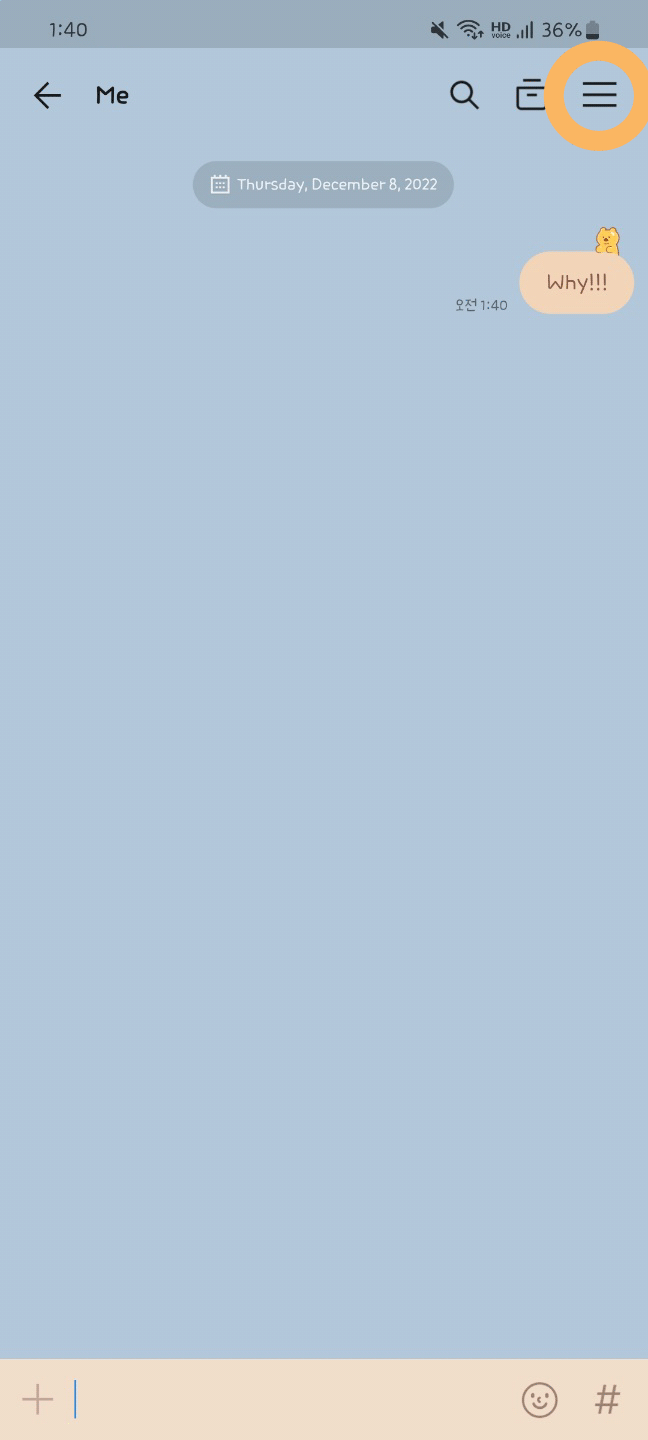


Very often, when applying the KakaoTalk theme, there is an error that the background image isn't applied.
1. Press the menu at the top of the chatroom.
2. Press the gear-shaped setting icon.
3. press 'Wallpaper' in the 'Settings' section.


4. Choose 'Apply Default Wallpaper' option.
5. Press 'Reset' button.


6. Press '<' button at the top to exit.
Now the background has been set to the theme background.
'컴터활용팁' 카테고리의 다른 글
| How to Install / Apply KakaoTalk Theme on iPhone (0) | 2022.12.07 |
|---|---|
| 비공개 (0) | 2022.11.21 |